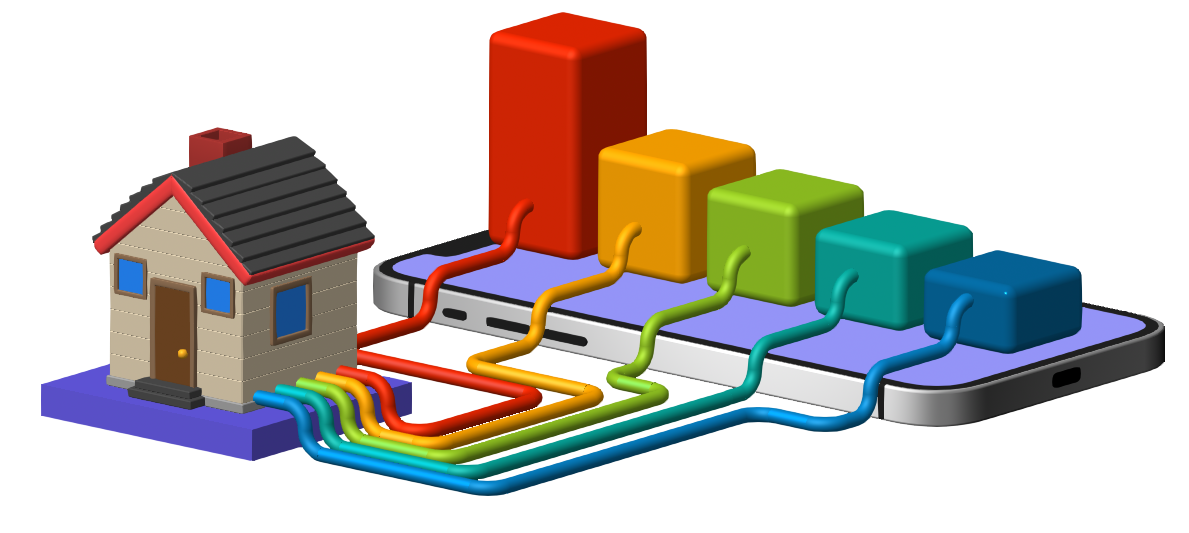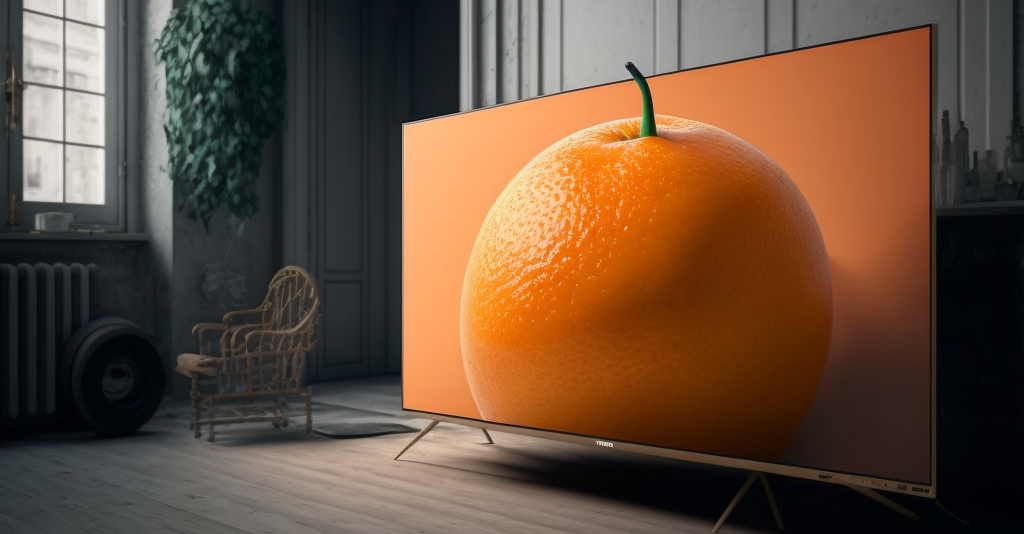Curiosity killed the cat, but satisfactio|
👉Consumption DAO Website👈 1. Problem Statement (Individual) 🏘️ As a Homeowner… How much Electrictricity should my house be consuming?
2. Problem Statement (Macro) 🌎 Electricity is the fastest-growing source of final energy demand
🔌 Over the next 25 years its growth is set to outpace energy consumption as a whole
3. Solution 💡 Software + Hardware combination that enables Complete Home Energy Monitoring with incentives.
4. Incentives 4.1 Monetary By pairing the project with a green web3 crypto, homeowners could earn ‘crypto’
1. Installation/Import Install Streamlit
pip install streamlit Import Streamlit
import streamlit as st 2. Components Streamlit has a number of built-in components that you can use to build your app. Some of the most useful ones include:
Add a header to your app
st.header() Add a subheader to your app
st.subheader() Add some text to your app
st.text() Add Markdown-formatted text to your app
st.markdown() Add a button to your app
st.
1. Installation/Import Install Pandas
pip install pandas Import Pandas
import pandas as pd 2. Reading in Data Read in a CSV
df = pd.read_csv('data.csv') Read in XLS/XLSX
df = pd.read_excel('data.xlsx', sheet_name='Sheet1') Read in HTML table(s)
df = pd.read_html('data.html')[0] Read in a SQL table
import sqlite3 con = sqlite3.connect("database.db") df = pd.read_sql_table("table_name", con) 3. DataFrame Basics RCreate a new DataFrame from a dictionary
df = pd.DataFrame({'Animal': ['Dog', 'Cat', 'Bird'], 'Age': [3, 4, 5]}) Create a new DataFrame from a list of lists
df = pd.
In this post, I will walk through the steps end-to-end to setup a media server on an Orange Pi 3 LTS. I have included optional steps at the end which include setting up a way to Remote Desktop into the Orange Pi, setting up a VPN, and installing a Torrent Client.
1. Requirements 1.1 Hardware Orange Pi 3 LTS - LINK 2. OS Installation Navigate to the following Orange Pi OS Downloads website - LINK Select Debian Image which will take you to a Google Drive with the OS Images Download Orangepi3-lts_2.