Orange Pi Media Server
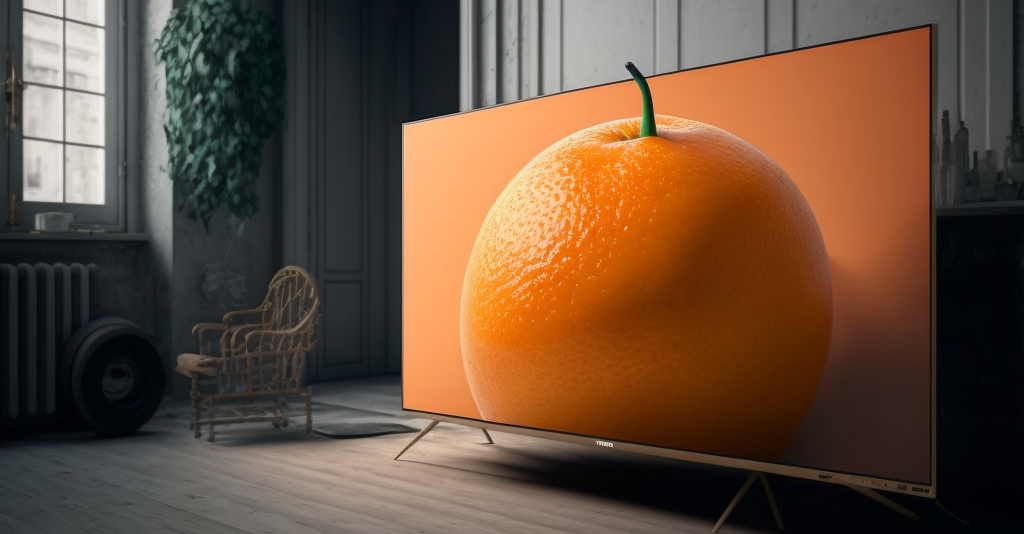
Contents
In this post, I will walk through the steps end-to-end to setup a media server on an Orange Pi 3 LTS. I have included optional steps at the end which include setting up a way to Remote Desktop into the Orange Pi, setting up a VPN, and installing a Torrent Client.
1. Requirements
1.1 Hardware
- Orange Pi 3 LTS - LINK
2. OS Installation
- Navigate to the following Orange Pi OS Downloads website - LINK
- Select Debian Image which will take you to a Google Drive with the OS Images
- Download Orangepi3-lts_2.2.2_debian_buster_desktop_lenux5.10.75.7z
- Once finished downloading, unzip using 7-Zip File Manager
- Flash the OS Image to your Micro SD Card (I use balenaEtcher)
- Eject the SD Card
- Insert in Orange Pi and turn on
Default Username & Password
Username:
orangepi
Password:
orangepi
3. Updates & Package Installation
- Open your Terminal and run the following:
Explanation of command - LINK
|
Install minidlna
|
4. Connect the Hard Drive
Connect your External Hard Drive to the Orange Pi
|
|
|
sudo nano /etc/fstab
|
4. Configure Minidlna
|
|
5. (Opt.) Install XRDP
XRDP will allow you to Remote Desktop (RDP) into the Orange Pi
|